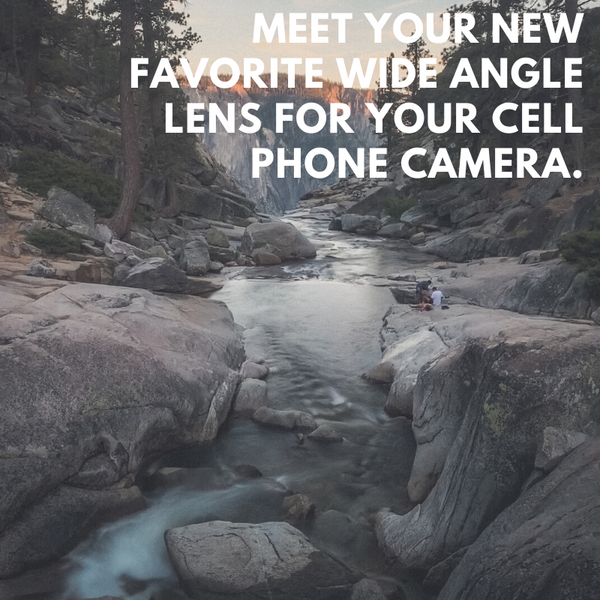The Most Popular iPhone Photography Apps in 2019
If you’ve had your iPhone for a while, then you’ve probably been experimenting with the native camera app, and maybe you’ve gotten a bit bored. That makes sense! Because of this fact, there is an entire market of iPhone Photography apps that are designed to enhance your iPhone photos as well as make the whole creative process even easier.
But with that being said, it’s pretty hard to know which apps are the best photography apps, especially when there’s so many of them now. Fear not! We’ve curated an up-to-date list of the best and most popular iPhone photography apps of 2019.
Many of them will be showing up for a second, or third time since we started making these round-ups.
Read: 10 Great (and Free) iPhone Apps for Marketing Professionals in 2019
The Most Popular iPhone Camera and Editing Apps, 2019 Edition
When messing around with your newly unboxed iPhone’s camera, were you just as dismayed as we were that the camera did not allow us to adjust the ISO or the shutter speed? It costs as much as an entry-level DSLR, so it should be able to do that, at the very least right?
Well, sure. But even if the built-in camera is still a bit old-school in the AI department, it’s a good thing that you can still get your hands on apps that’ll give you the freedom to be as creative as you need to be.
So here’s our pick—in no particular order— for the best (and most popular) iPhone camera and editing apps, the 2019 edition...
-
Adobe Photoshop Express: Best iPhone Photoshop Camera App
Adobe Photoshop is the paragon of photo editing software, and while the desktop app might be a bit much for the palm of your hand, Adobe Photoshop Express brings the same energy.
With Photoshop Express, you can edit images from your device or from the cloud, and if you have an aesthetic Instagram theme, you can use the “pop colour” feature to highlight only one colour over the rest — plus some other cool features that you’ll love. Get it!

-
Snapseed: Best Overall Editing App
When it comes to editing, Snapseed is a good all-rounder, pretty difficult to find fault with it. For starters, it’s good for beginners and advanced users, alike. Now, as far as giving you some of the advanced tools that Photoshop gives you, Snapseed is not quite there, but for a free app, it takes you very close.
Consider the fact that you will most certainly have a huge majority of your editing needs met, i.e. fixing image colour, exposure, denoising, cropping, sharpening and bunch of the basics. Another really great addition is the apps ability to batch similar photos. Yes! “Last Edits” will allow you to apply the same edits to each photo that you’re working on. Get it!
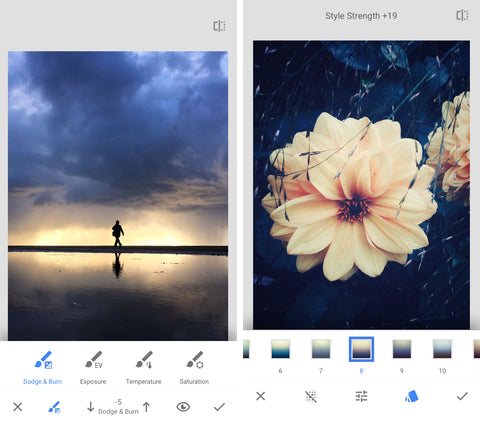
3. VSCO: The App with the Best Filters
While there are plenty of other photo filter apps on the market, as far as being the best is concerned, VSCO, pronounced as, “Visco”, is the best of the pack. Since the app was released, it’s been the preferred go-to for many influencers and professional photographers alike.
VSCO filters allow you to change the entire mood of your photographs with just a tap. You can enhance your already HQ iPhone photos without ruining them. In fact, the basis of the app’s popularity is its ability to almost mimic film, and you have 100% control over how intensely you’d like to filter your images. Get it!
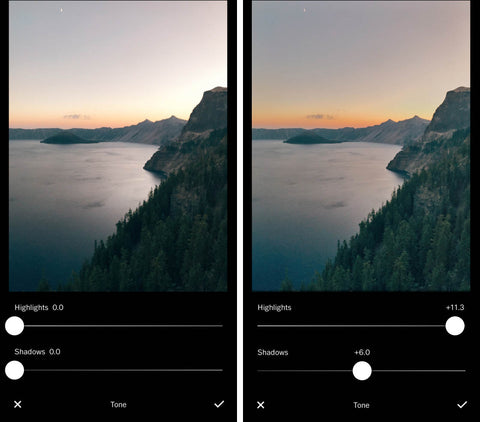
4. Adobe Lightroom CC: Best All-In-One App
The is the app you turn to when you don’t want to do anything complicated,i.e. To shoot and edit your photos in one iPhone app. Adobe Lightroom CC allows you to use your iPhone camera to capture your images in RAW format and use a High Dynamic Range (HDR) mode to expand your camera’s exposure range.
Just like any other “premium” app, Adobe Lightroom is free to download, however, if you want to unlock its better features, you will need to pay a monthly subscription. Get it

5. TouchRetouch: Best Retouch App
It’s in the name… When you want to remove anything (be it a blemish or a tree) from an image, TouchRetouch is the app that you turn to. The amazing part is that it literally only takes a view seconds to do this!
For instance, if you’re traveling and happen to find yourself in Egypt by the great pyramids, you’ll be shocked to find how many other people are there taking selfies. The “heal” tool in Photoshop on your computer might not be readily available, so this is when you’d open up the TouchRetouch app and get rid of the other tourists with just a swipe of your finger over the unwanted objects. Get it!

6. MuseCam: Best Presets Camera App
When it comes to filters, VSCO is king, but when it comes to getting custom-designed presets that have compiled by some of the best professional photographers in the world, then you’ll need MuseCam for that.
Just like the Moment Pro Camera app, MuseCam does offer full manual control, but the one unmistakable highlight of this app is that you have many preset options giving your DSRL-like image an even more next-level look and feel. The app is free, but of course some of the presets are not, and it does take some getting used to. Get it!
Read: 5 Tips to Upgrade your iPhone Photography for Instagram
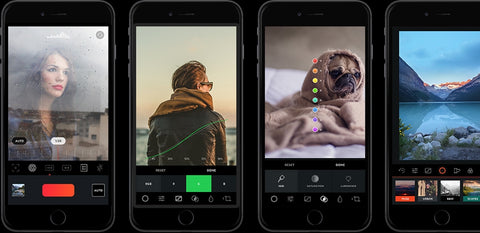
7. Enlight: Best Creative & Artistic Editing App
Professional photographers are not scared of experimenting. Some apps require restraint, while others seem to beckon you to throw all caution to the wind and just play! Enlight is the latter. Its artistic tools allow you to take any photo and turn it into either a sketch or a drawing.
Better yet, to prevent your photo from looking like someone let a toddler loose on their phone, Enlight allows you to mask your images, that is to say, to apply an effect to only certain parts of your image. For instance, you can create a black and white image with only a pop of colour.
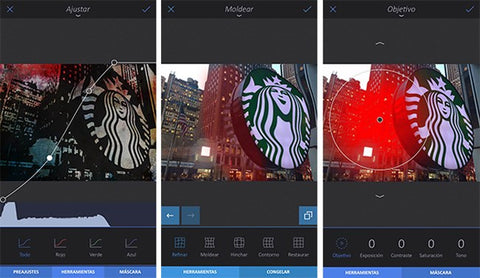
8. Focos: Best AI iPhone Camera App
For anyone with the latest iPhone iterations that have a dual-camera, the Focos app is a must-have! Through the use of Artificial Intelligence (AI), instead of using an optical process, the Focos app allows your iPhone to use real 3D imaging to edit photos that have been taken with the dual-camera and create immediate effects.
If things seem a bit tricky, worry not, there are video tutorials inside the app to allow you to get used to how the app works. Get it!

9. Mextures: Best Effects App
If you’re a fan of effects like light leaks, gradients, and film grain, then Mextures being the best app for adding textures and effects to your photographs will be good news to you. Mextures allows you to stack an infinite number of effects to your photographs so that none of them is ever the same. The best part is that each layer of the stack would be completely adjustable, so you can change things like the opacity and blending mode to your heart’s desire.
Mextures newbies are able to first start with preset “formulas” and then mix it up with their own formulas, and even import formulas that have been created by other users. Just like your favourite photo editing apps, there are standard editing tools and filters that you can use to change the exposure and colour of your images before you add effects. Get it!
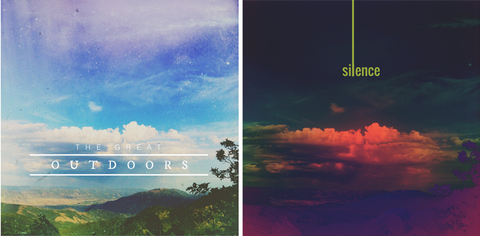
10. Rookie Cam: Best iPhone Photography Beginner Camera App
A professional iPhone photographer doesn’t happen in a day. Or two. Professional iPhone Photographers are created over a period of time and practice. But, admittedly, getting started can be a bit intimidating. That’s where the Rookie Cam app comes in handy.
Rookie Cam is the perfect starter app for a new iPhone Photographer, because its minimalist, simple design removes the fear factor, while the fact that it has heaps of editing functions inside the app adds to its appeal. Get it!
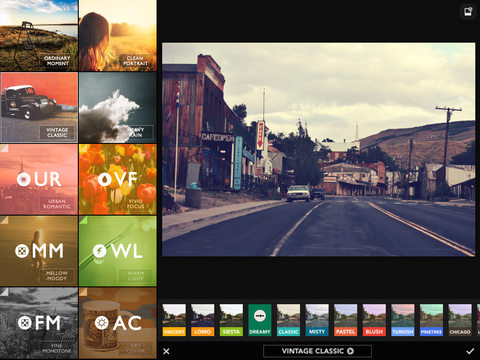
11. Camera+ 2: Best Manual Control Camera App
If Bokeh is the plan, then Camera+2 will be your weapon of choice. Don’t let its unassuming name fool you, this app is extremely powerful and comes with a great integrated photo editing suite.
For manual controls like white balance, ISO, shutter speed, and focus manipulation, you will be in heaven. On top of that, Camera+ 2 comes with a multitude of shooting modes for various environments. In macro mode, you get your close-up photography, and by using slow shutter speed, you get those gorgeous long exposure images. Just get it!

12. Huji Cam: The Most Retro Camera App
This app has been on our lists before, and it makes sense. Huji Cam is like a time machine where we all had those fun disposable film cameras at a summer camp in 2003. The best part is that all the images get that cute nostalgic orange date stamp.
In a digital world, Huji Cam pays homage to the manual, analog world that we all used to live in. Get it!

13. Instagram: The Most Famous Photo Sharing App
Instagram is the best way for you, us, and iPhone photographers all around the world to share their images. Period. Sure there are plenty of other apps, but they just haven’t been able to foster the blend of community and discoverability that Instagram brings to the table. It only takes seconds for your images to be seen by millions of people on Instagram, whereas that could take months or even years on other platforms.
While we praise the platform for its social side, there are also plenty of image editing tools that you can use to enhance your images one last time before you share them with the world. Every filter instantly changes the look and feel of your photographs. Get it!
Read: 15 Hitcase iPhone Accessories You Won't Be Able to Live Without
Summary
We’ve gone through the trouble of giving you the most comprehensive list on the internet of the 14 most popular, and BEST iPhone Photography apps, but there’s one thing that remains the same; these apps will not turn you into a professional iPhone photographer.
You need tools for that.
Hitcase offers a plethora of accessories that you can get your hands on and elevate your iPhone (and iPhone photography) once and for all. Once you know how to use these tools to better your iPhone photography without apps, the apps will be a huge boon to your productivity and creativity.
So, here’s our question to you;
How has your experience with Hitcase iPhone accessories been and what other iPhone photography app would you have included in this list? Tell us about them in the comments below.
Leave a comment
Comments will be approved before showing up.